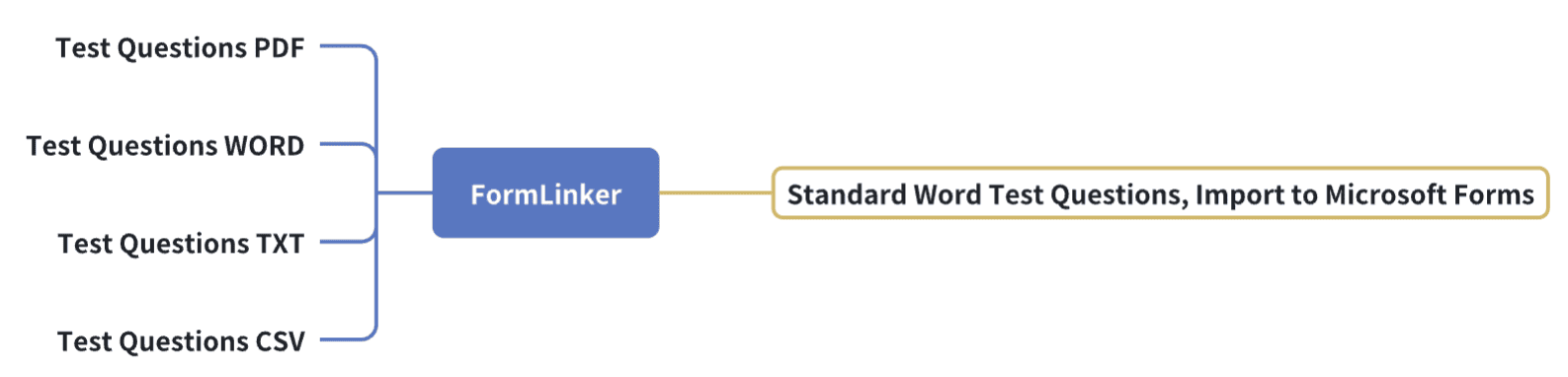FormLinker
tool
blog
tool
blog
Word to Form: Build Any File into a Form in 3 Minutes
• Word ➝ Formatted Word ➝ Microsoft Form
• Convert any form of file into a standard Word file importable to Microsoft Forms – No Manual Edits or Formatting Needed
• Supports: Word to Form, PDF to Form, CSV to Form, TXT to Form, Excel to Form
• Only question numbers are required, such as: '1', '1.', or '1、'
• Word to Form: Supports over 20 languages Supports multiple question types
• Contact us for manual file processing :haoryan7@gmail.com
• Microsoft Forms Address
How do I convert a PDF to Microsoft forms?
Upload the original file to be processed ➝ Download the formatted Word file ➝ Open Microsoft Forms and import the Word file.
What data can be bulk imported into the form?
Questions, options, and answers can all be bulk imported.
Does it support importing PDF scans into the form?
Currently, it does not support this, but you can contact us for manual processing.
PDF to Form
• PDF ➝ Formatted Word ➝ Microsoft Form
• Only three steps: Upload a PDF file, download the standardized Word file, and import it into Microsoft Forms with "Quick Import"
• Automatically retains question numbers, stems, and options while filtering out unrecognized answers, explanations, watermarks, and other unnecessary information
• Only question numbers are required, such as: '1', '1.', or '1、'
Excel to Form
• Excel ➝ Formatted Word ➝ Microsoft Form
• Only three steps: Upload a Excel file, download the standardized Word file, and import it into Microsoft Forms with "Quick Import"
• Automatically retains question numbers, stems, and options while filtering out unrecognized answers, explanations, watermarks, and other unnecessary information
• Only question numbers are required, such as: '1', '1.', or '1、'
What is required for Word/Excel/PDF to Form?
It just needs a question number, and any one of the three options on the right.
How much data can be processed in bulk into the form?
Thousands or even tens of thousands of entries can be processed, but the calculation time will vary.
What other formats are supported for to form?
It supports PDF, DOCX, TXT, CSV, and Excel.